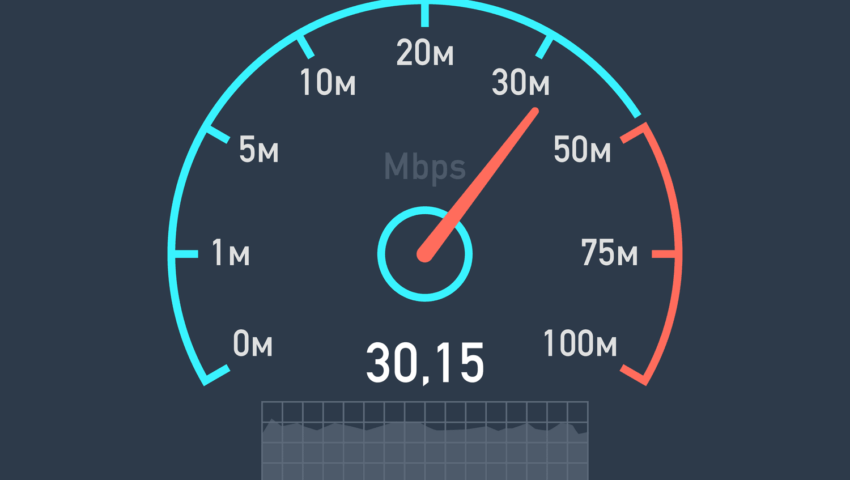
Working with slow internet speed is challenging. As we are living in digital age, a good internet connection is important for everything such as entertainment, work, communication, and daily life activities.
So, when you find your favorite shows struggle to download or your work takes forever to upload, you should test your internet speed. Don’t worry, testing your internet speed is simple and easy than you think. Interestingly, it would also be helpful for you to ensure that your internet service provider delivers a reliable connection.
This guide explains how to easily check your internet speed and understand what your results mean in no time. So, let’s read ahead.
Why Test Your Internet Speed?
Have you considered a new internet plan and want to test whether it provides the same speed you’re going to pay for? Are you paying for a good internet connection but your online experience isn’t good that way? Testing your internet speed can solve these problems.
Keeping a check on your internet connection is like giving a tune-up to make sure it works at its best. Here’s a few simple reasons in which checking your connection speed is a good idea:
- You want to make sure that you’re getting what internet providers promise to provide
- You are facing slowdowns while streaming or loading websites
- You have installed a new internet plan and want to give it a check if it works properly
- You are working from home and have to ensure consistent internet speed all the time
Checking your connection speed is helpful in all these situations and also gives an idea that if it’s the internet connection or something else that is causing the problem.
The Best Tools to Test Your Internet Speed
Checking the connection speed is a need of everyone who uses internet on daily basis. This is the reason there are plenty of tools available out there to validate online connections whether it’s WiFi or mobile data. But how would you find the best one of these?
Well, we found three of the best internet speed test tools that are easy to use, quick to respond, and work for free. Go through these options to find out which one is meant for you.
Speedtest by Ookla
If you want to use the most trusted and reliable tool, it’s the Speedtest. So, whenever you want to validate your internet speed, visit their official website and click the GO button. In a few seconds, this tool will show the result. It shows the download and upload speed as well as your ping which is a measurement of how fast your internet responds.
The best part is that it’s also available as mobile application you can download and access anytime.
Fast.com by Netflix
As the name shows, this tool is the best option for those who regularly use Netflix and stream for hours. It’s also a straightforward option. To check your internet speed, go to the website and it automatically starts testing your download speed. Instantly, it shows the results showing how fast your internet is working.
Google Internet Speed Test
Google also features a built-in internet speed checker which is quick and reliable. To try this, type internet speed test in Google, go to the first website, and click the GO button to proceed.
The tool shows results in less than a minute which includes download and upload speed as well as your ping and jitter values.
Sometimes, Google also shows a small box in search results that automatically tests your internet speed without visiting any website. So, it’s quick and efficient all the way.
Understanding Your Internet Speed Results
Running an internet speed test isn’t all you have to do to interpret whether your connection is all right or not. Rather it’s the numbers and values of test results that decide. Here is a simple explanation of common terms you’ll see in your internet speed test results.
- Download Speed
It shows the speed of data which is transferred from internet to your device. It usually appears in megabits per second (Mbps). A higher number means faster data transfer. In short, 1 Mbps download speed is the ability of an internet to fetch 1 Mbps data per second.
It becomes easy to download large files, play games, and stream smoothly with a higher download speed.
- Upload Speed
Upload speed works opposite to download speed as it shows the speed of data which is transferred from your device to internet. It also appears in Mbps and a higher value means a better user experience.
A good upload speed is important when you have to send large files through email, upload videos to YouTube, or use video calls.
- Ping or Latency
Ping measures the response time of your internet connection like the time data takes to travel to and from your device and internet. It appears in milliseconds (ms) and a lower number means better experience and fewer delays.
- Jitter
Jitter also deals with ping values like it measures the variation in ping time. Similar to ping, lower jitter values are better for a smooth online experience.
After knowing these values and finding them on internet speed test tool, it would be easier to deal with problems. For instance, you can easily understand if you have to improve your internet connection or need to contact your internet service provider.
Final Words
In conclusion, testing an internet speed is important whenever you face delays or experience interruptions. As you see that it’s straightforward to test your connection speed and interpret its results. This way, everyone can easily find out that if it’s the internet that is causing the problem or anything else that