In this digital age, people are switching to remote work but they’re facing a common challenge in a way, fast and reliable internet speed they need to do their job well. No matter if you are a freelancer or an entrepreneur, you’ve somewhere experienced the frustration of slow internet speed.
It’s obvious that unstable or insufficient internet speed causes problems while sharing files, connecting via video calls or browsing important websites. In short, your internet speed makes a big difference in meeting deadlines and carrying out reliable communication.
However, you are not alone in this regard. Many remote workers have the same question, what is a good internet speed to work from home? So, this blog post explains the basics of internet speed and different needs of remote workers as well as some tips and tricks to maintain a good internet speed over time. So, let’s know ahead.
Understanding Internet Speed
Internet speed is a value that shows the rate of data transfer between an internet and a device. Its values appear in Megabits per second (Mbps) where the higher ones are associated with strong internet connection or a stable speed.
It comprises two parts, download speed, and upload speed, both of these are opposite to each other. Download speed shows the rate of data transfer from the internet to your device. It helps users while streaming, video calling, and downloading files. On other side, upload speed shows the rate of data transfer from your device to the internet. It’s helpful while sending emails or posting on social media.
For remote workers, good internet speed is important to work smoothly without delays or any interruptions.
What is a Good Internet Speed for Working Remotely?
For remote workers, the demand for an internet speed varies which depends on the task they need to perform online. In general, it lies between 10-50 Mbps suitable for different conditions. However, if you have to do cloud-based work or heavy file transfers, you should have even faster internet speed.
For example, software developers and communication agents need faster and more reliable internet speed mostly higher than 50 Mbps to import or export files and carry out video meeting calls without lagging.
However, if your internet provider provides a good speed but you have connected multiple devices to internet at home, it will decrease the upload and download speed. So, you must take this into consideration before starting remote work. In short, a good and stable internet speed helps remote workers complete their work on time without lagging or dropping connections.
Recommended Internet Speed for Different Online Tasks
Not every online task requires the same internet speed. Rather different remote work tasks need different upload and download speeds to run smoothly. Therefore, we compile an estimate of the general internet speed you should maintain to perform different online tasks.
Basic Tasks (Emails and Web Browsing)
Everyday tasks don’t require higher internet speed and thus work smoothly without any delay. For example, social media scrolling, web browsing, and email sending or receiving are basic tasks that require internet speed not more than 5 Mbps.
Video Calls and Online Meetings
Now, it’s important to understand that video calls and online meetings require a faster and more reliable internet connection. In this case, you should have better download and upload internet speed to avoid any interruptions. Most of the time, an internet speed higher than 25 Mbps is a good speed to carry out online meetings without lagging. For online platforms like Zoom or Microsoft Teams, it becomes even more important to maintain faster internet speed.
Large File-Transfers and Cloud-Based Work
Similar to video calls, transferring large files also requires higher internet speed usually above 25 Mbps. It also goes right if you have to use cloud services like Google Drive or Dropbox. Different online tasks such as video editing, graphics, and any work with large data files also require faster and reliable internet speed so that you can finish your task on time.
Streaming and Sharing Videos
Remote work often involves video streaming and sharing like webinars and training sessions that require higher internet speed. For this, fast speed usually above 50 Mbps works the best. If you have it, you can stream videos smoothly and upload them quickly. High-speed internet is also important especially when more than one device is using it so that it doesn’t slow down.
So, it’s better to understand your remote work requirements before knowing the exact internet speed to work unstoppably. However, if your work involves more than one task like video calls and streaming, you should maintain high intent speed usually above 30 Mbps for safe play.
Final Words
In conclusion, knowing a good internet speed for working remotely is important to do your job smoothly. However, it depends on the type of online task you have to perform as different tasks require different internet speeds to happen. So, understand your remote work priorities first and then try to maintain your internet speed accordingly.